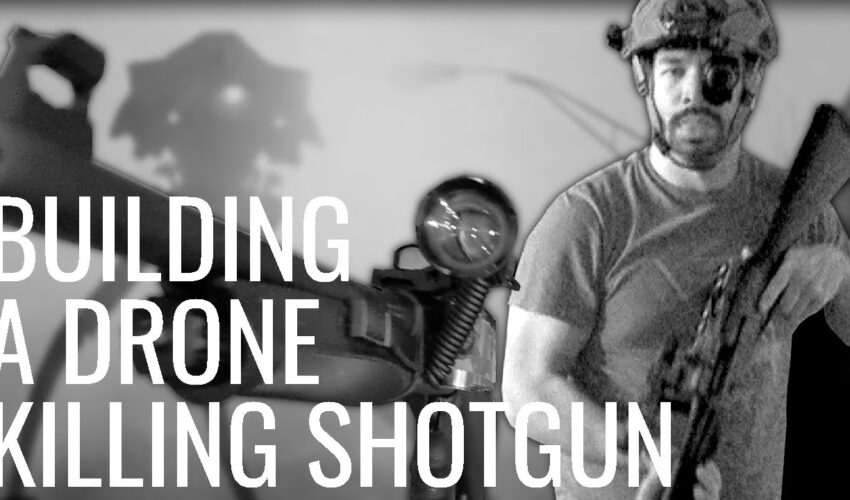How to Use the Calibration Mode
MARS Mobile features both drills, as well as more general shooting modes. The shooting modes are set up in such a way that you can define your own drills to supplement the drills MARS supports out of box.
Every phone, laser device, training environment, and target combination is different. While our default settings should work for most users, MARS Mobile wants to give you full control over how sensitive the shot detection is so that you can calibrate your dryfire training to your particular equipment. The calibration mode will help you fine tune the usability of MARS Mobile for your equipment and environment.
Why and When to Use the Calibration Mode
If the default settings with MARS mobile are working fine for you, that is, you aren’t getting false positive shots when training and you the app is detecting every hit that you make, then no adjustments are necessary.
If you are getting false positive hits
However, if you are finding that you are getting false positive hits while doing drills, you’ll want to turn the sensitivity slider down (by sliding it to the left).
If MARS Mobile isn’t picking up all of your dryfire shots
If you are finding that MARS Mobile isn’t picking up all of your dryfire shots, try increasing the sensitivity.